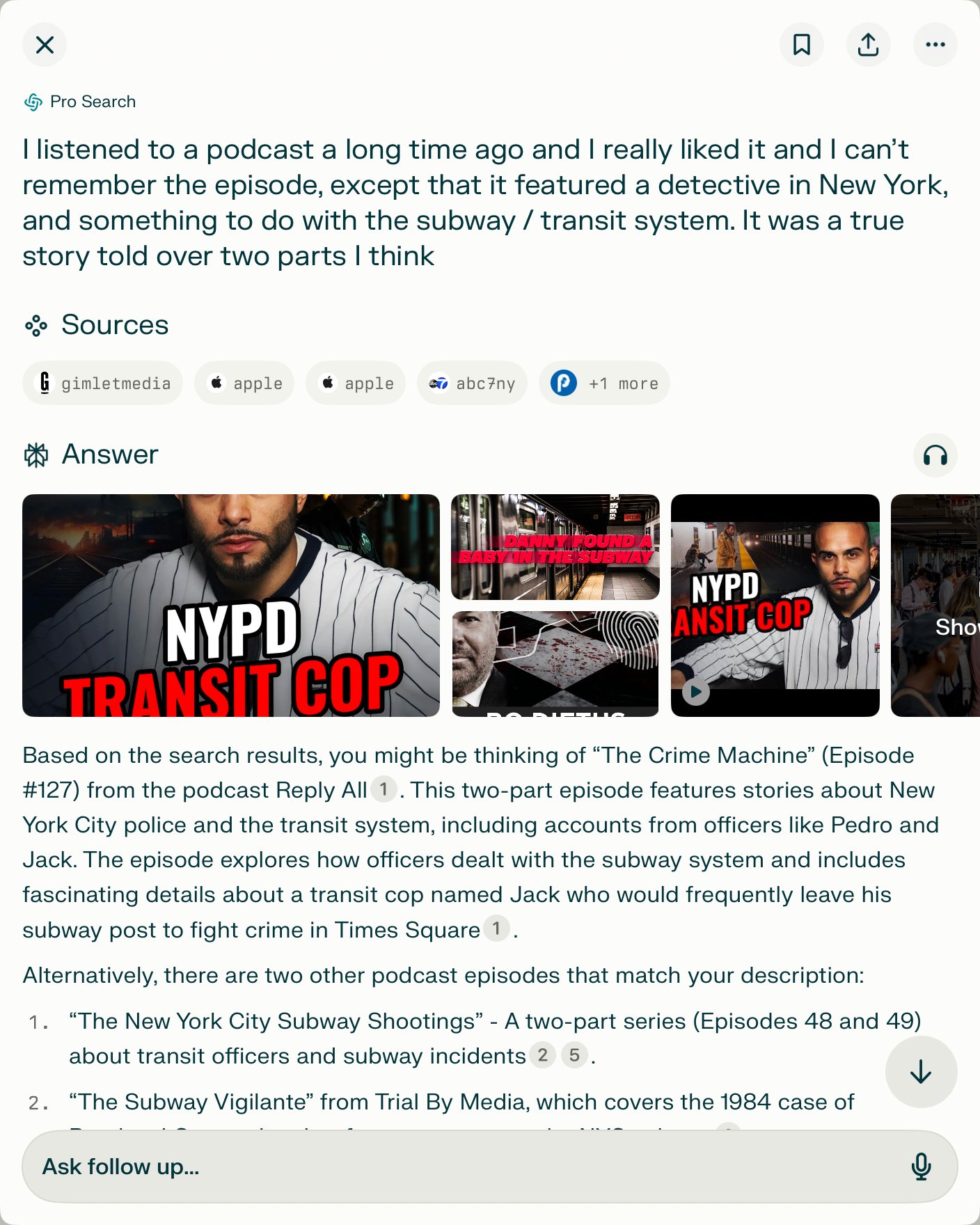Generative AI Tech Setup 2025
I’ve spent the last year building a toolkit out of the latest AI tools available, trying to make sense of them and finding good use cases. Here’s what I’m rolling with as we enter 2025.
For a tool to make this list, I need to actually put it into practical use (ie not just testing) with a maximum frequency of daily and a minimum frequency of fortnightly.
ChatGPT
ChatGPT is probably the most well-know of all the available generative AI offerings available. It has become synonymous with everything, like Coke to soft drinks, Kleenex to tissues and Hoover to vacuuming.
I have a Plus subscription, and also make use of the API.
I tend to think of ChatGPT as my fallback assistant. I often talk with it when I am out and about on walks or school pickups. It’s a good sounding board and everything that Siri wishes it was in terms of a knowledgeable assistant.
ChatGPT’s Advanced Voice Mode puts Siri to shame.
I can interrupt ChatGPT at any time, it will still remember the context of our conversation, and I can pick it right back up when I’m back at my office, or sat down in a cafe with a full record of our conversation available right in the app.
Another use case I have for ChatGPT is integrating it directly into my Obsidian notes, so that I can have a conversation with my personal knowledge base.
OpenAI have recently added web search functionality built right into ChatGPT, but I don’t find it reliable enough - yet - to use in favour of other products at this time.
DALL-E
DALL-E is OpenAI’s text-to-image generator. Describe what you want a picture of, and the style, and DALL-E will render some examples for you. Once a separate feature of ChatGPT, it is now completely integrated with any chats you might be having. So for example, in the middle of a discussion with ChatGPT, you can ask it to make a picture of what you’re currently discussing:
DALL-E integrates directly into ChatGPT now, and can also be used with their API.
I don’t use DALL-E as much as MidJourney, but for quick graphics and illustrations for social media, it does the job.
Whisper
OpenAI’s Whisper is an AI tool that can listen to audio and automatically turn speech into written text. Think of it as a super-smart transcription assistant that can understand different languages, accents, and even noisy backgrounds. It’s great for converting spoken words into text for things like meeting notes, subtitles for videos, or even translating speech from one language to another.
MacWhisper uses OpenAI’s Whisper model to pull text from audio and video files.
I use a custom macOS app called MacWhisper to drag and drop videos, audio files and get transcriptions and subtitle files, using my OpenAI API key. I can also interrogate the transcript and ask it questions.
Custom GPTs
Custom GPTs are AI models that users can personalise to meet their specific needs. Instead of using a general-purpose AI like ChatGPT, custom GPTs allow users to create an AI assistant tailored to a particular domain, task, or personality. With these models, users can define how the AI behaves, what information it prioritiSes, and even the style or tone of its responses.
Don’t sleep on creating your own GPTs.
There are many custom GPTs available from the OpenAI GPT store. I find it useful to look for one that best suits my needs and deconstruct it to make one more suitable to my own needs.
MidJourney
I find DALL-E is good for simple, perhaps cartoony, image generation, and does in a pinch. MidJourney is my favourite, albeit more complicated, text-to-image generation. It runs in Discord and on its own website and is ideal for concept art, fantasy scenes, book covers, digital illustrations, and unique artistic projects.
You can give it many more parameters and instructions at the start of image generation, and it returns four iterations, which you can then chose to upscale or create variations of.
Nearly all of my thumbnails and supporting imagery are run through MidJourney before I put titles and overlays on them in Adobe Express.
Claude
Claude, developed by Anthropic, focuses on ethical AI and is designed for longer, more thoughtful conversations. It has a strong emphasis on safety, helpfulness, and reasoning.
Claude is a newcomer to my AI stack, and I’m still exploring its capabilities to the fullest. I find that it’s more suited to more technical queries and developer work.
Claude Artefacts is really good at taking raw information and making it interactive.
Currently I have Sonnet 3.5 embedded in my Obsidian workspace to help with a creative writing task.
Perplexity
Perplexity.ai is hands down my favourite AI tool at the moment. I use all aspects of Perplexity, from basic search, to creating pages and scoping out work projects.
Search and research
Perplexity’s ability to not only search from a natural language query, but also cite that query correctly is one of the main reasons that I’m happy to pay a monthly subscription. It has completely changed the way that I use the internet to search for information, and also allows for contextual follow-up questions as well as suggesting follow-up questions that will enhance your results.
Perplexity’s ability to find and cite information more accurately than Google makes it a welcome addition.
In 2025, it's projected that 30% of online searches will be AI-driven, signaling a major shift in information retrieval practices. For the last couple of decades, Google has trained us to come up with keywords and try to create queries that would work with its engine, then parse the results and refine our queries. Perplexity is the first (re)search engine I have seen that makes searching for information more interesting and less of a chore.
Pages
Perplexity also offers the ability to create Pages - ‘Wikipedia-like’ entries on any subject you like, which can then be published to the web. I’ve found there is a great use case for small businesses, solopreneurs etc. to create Pages for their own public-facing personas or businesses, if only to help have a quick-to-publish biography online for search engines to index, or to send to event planners.
Like its search results, Perplexity Pages are fully cited, and you can ask follow-up questions right inside the Page.
Spaces
Perplexity Spaces is a feature that creates personalised knowledge hubs where users can combine web searches with their own files to organise research and collaborate effectively (similar to Google’s NotebookLM). In the past I’ve used it to compare quotes and client briefs by uploading files, and also to help tailor CVs for certain job applications, again by providing it with a base CV and a copy of the job description.
ElevenLabs
One of my favourite security demos I did in early 2023 was using ElevenLabs voice cloning to demonstrate how easy it would be to pull off a ‘vishing’ (voice phishing) scam on a corporate entity. The technology has only gotten better from there.
I’m currently using it automate some parts of my podcast, and also as a narration feature on this, amongst other, website articles that I write.